Design Guidelines
Tips for creating layouts for inclusion in bound books
Guidelines for creating scrapbook pages for bound photobooks
One of the most important things to remember when creating scrap pages for inclusion in a bound book is that all publishers crop (trim) the pages prior to binding them. Fortunately, it is easy to accommodate the trim if you follow these guidelines. Simply remember not to place anything of importance within a 1/2" of any edge. Although trim is usually only a 1/4", it is better to play it safe.
Don't:
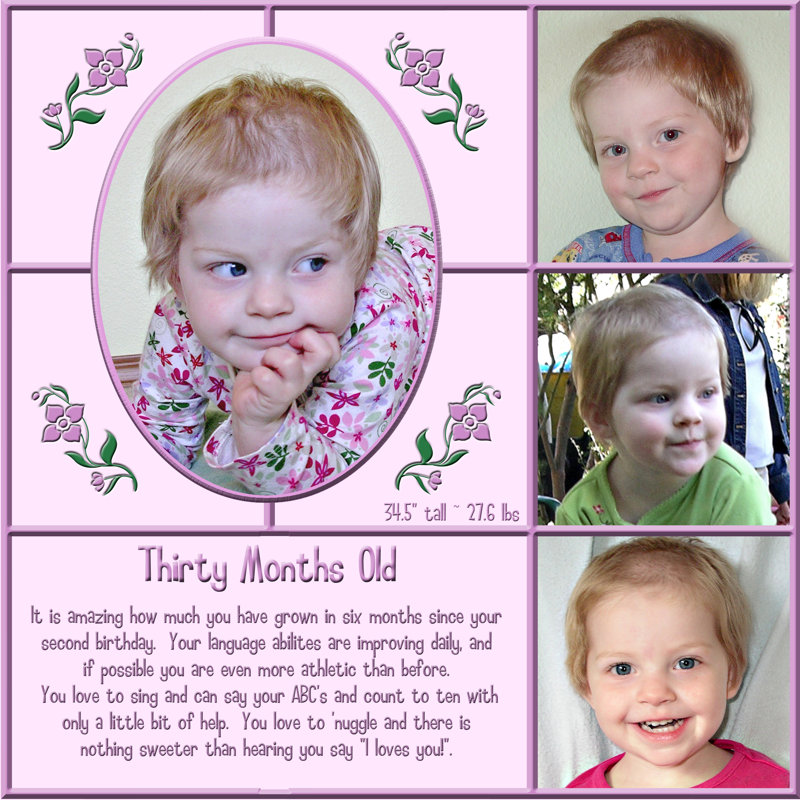
In the layout above, the frame goes right to the edge of the page and the pictures and text are too close to the edge.
Do:
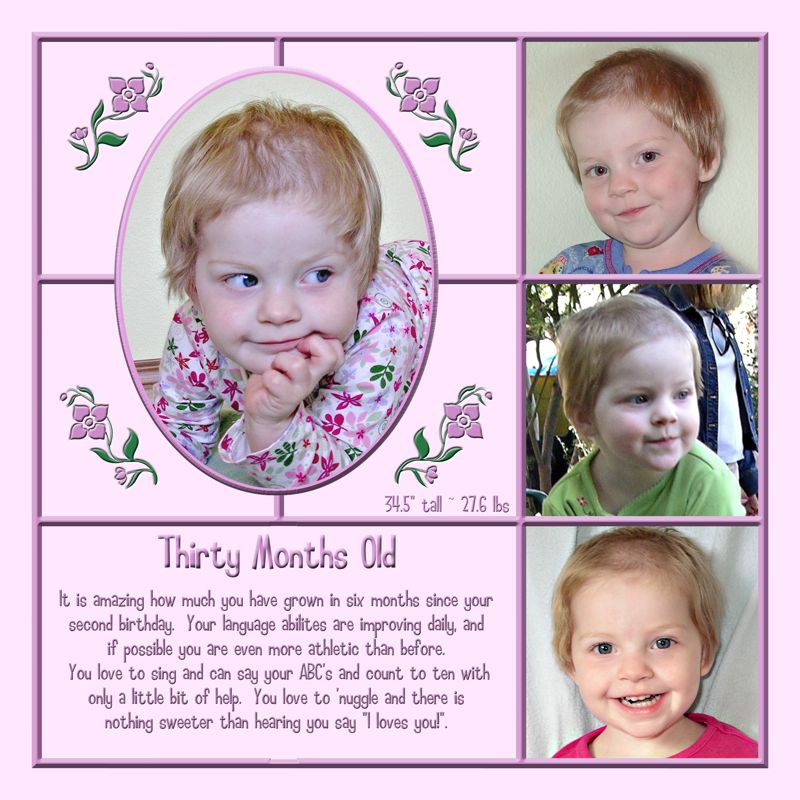
In this layout there is a 1/2" between the frame and the edge of the page. As you can see when the crop guidelines are applied, even with a worst case scenario the layout will still be intact. Leaving that margin doesn't mean that you have to leave the area blank, you can have embellishments or even parts of pictures in that area, you just need to be aware that they will be cropped. If your software program has the ability to show grids it makes an easy way to check your margins.
Don't:
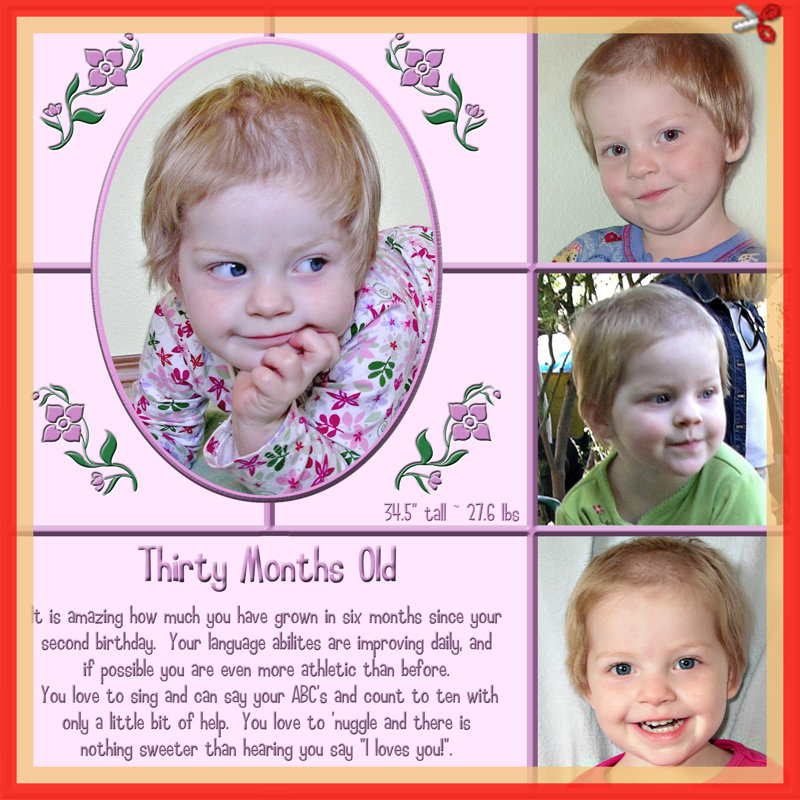
The red line shows the 1/4 inch crop area and the orange line shows the 1/2 inch crop area where items could be cropped in a worst case scenario. In this example, parts of journaling and photos are in the crop area along with the frame.
Do:
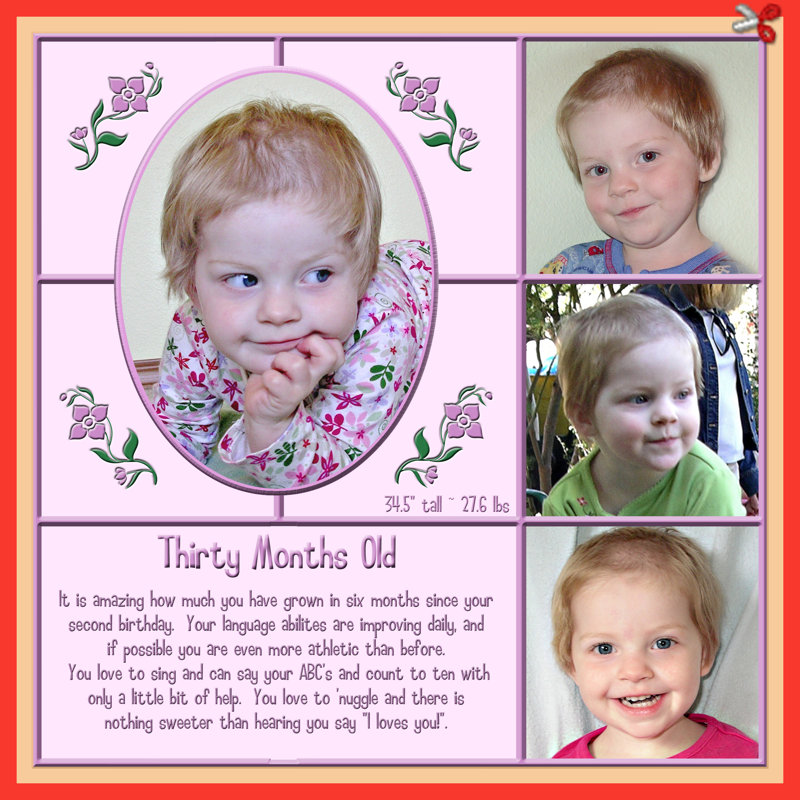
Considerations when creating a double page layout:
If you are creating a double page layout for inclusion, be sure to leave at least a 1 inch margin in the center where you don't place anything of importance. This compensates for both the trim and the binding. If you want to be a little more cautious you can extend the center margin to 1 1/2" like in the example below.

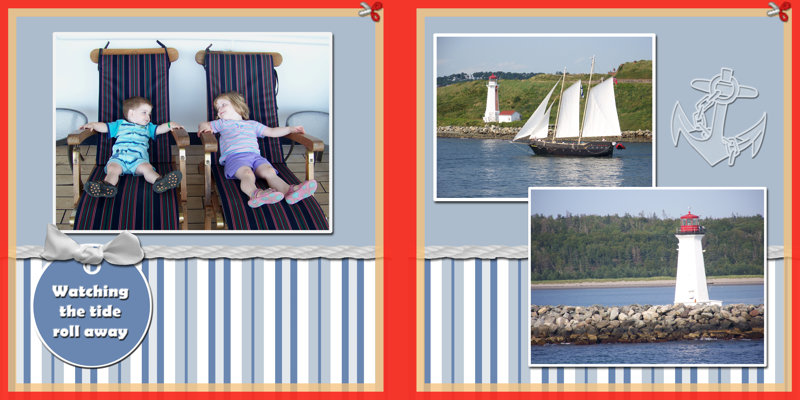
Creating a custom full wrap cover:
When creating a wrap around cover for your book here are a few things to keep in mind.
- The right half of your 24x12 page will be the front of your book. (Reminder - 10x10 and 12x12 books are only available in case wrap hardcover.)
- As with the double page layout, you need to leave a 1-1 ½" margin in the center of your layout for the spine of the book.
- 8.5"x8.5" hardback covers need at least 1" crop area around all sides of the cover to account for the amount that is folded. As you can see in the example below, the layout for the back cover of this book is a little too close to the line for a hardcover book. A 1 ¼" margin would be better for this particular cover.
- Softcover books need at least ¼" crop area, but like the interior pages ½" is even better.
- It is easier to add text to the spine during the book making process, rather than trying to guess where it should go on your layout.

You can download png or psd templates with crop guidelines in the Template Gallery.

Comments
Thank you for your question. To play it completely safe, make sure all of your important content (text, faces, etc.) is 1/4 in. away from the edge of your pages to avoid any important content from getting cut off. Let us know if we can help you with anything else!
-PrestoPhoto Support
Design Sizing
Using your "cautious" 1 1/2" margin example, is the total margin 1 1/2" (3/4" on each page), or is the total margin 3" (1 1/2" on each page)?
Re:
http://www.prestophoto.com/photos/gallery/11323
Judy