Photo Book Time Savers
Suggestions that will let you create the best photo book quickly

by Alice Holleman
Designer at PrestoPhoto
The most time consuming step in creating a photo book is deciding what photos to use. Sorting through all of the images for your project can seem overwhelming. Not to worry! We have 3 key tips to make the creation process fast and easy.
1. Clear Out Your Duplicate Photos
Don’t waste time sorting through extra images!
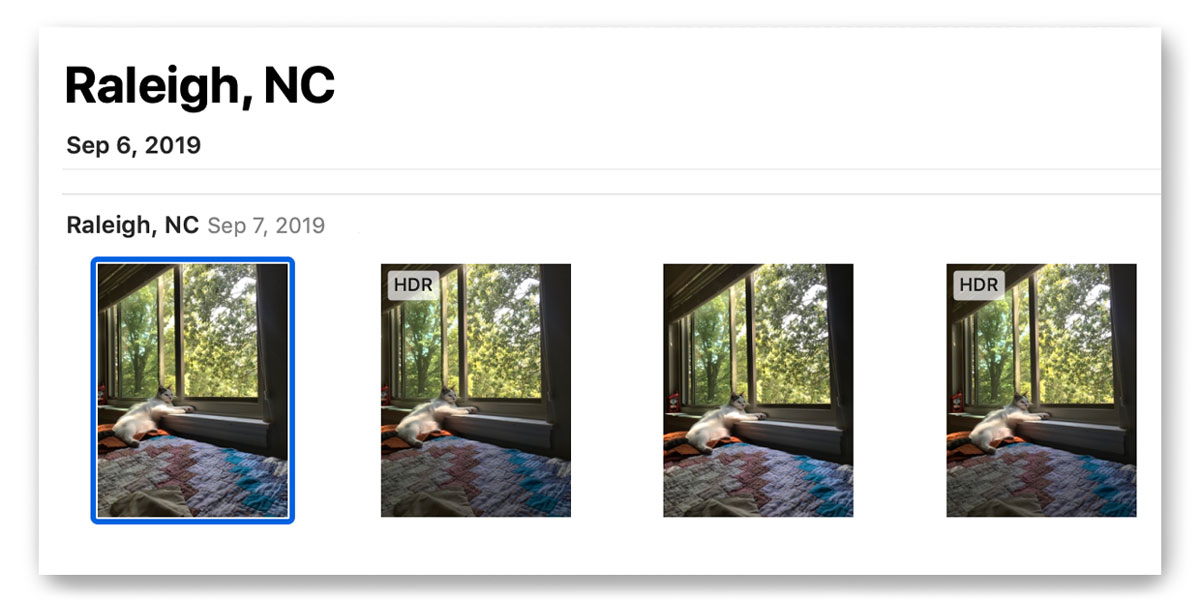
When you’re off snapping photos on your grand adventure, you won’t notice a few extra pictures. We found helpful articles with duplicate image finder app suggestions for Windows, Android, Mac, iPhone and iPad that can save you hours of time.
2. Choose Your Best Photos
“But…. I like my duplicates! I love all my photos!”

Not to worry. The best advice we can offer is to make sure you choose the best quality images. Here three key things to look for in an image:
Things to look for:
3. Design your Book with PrestoPhoto’s “Smart Placement”
With this powerful feature, most of the work is done for you.
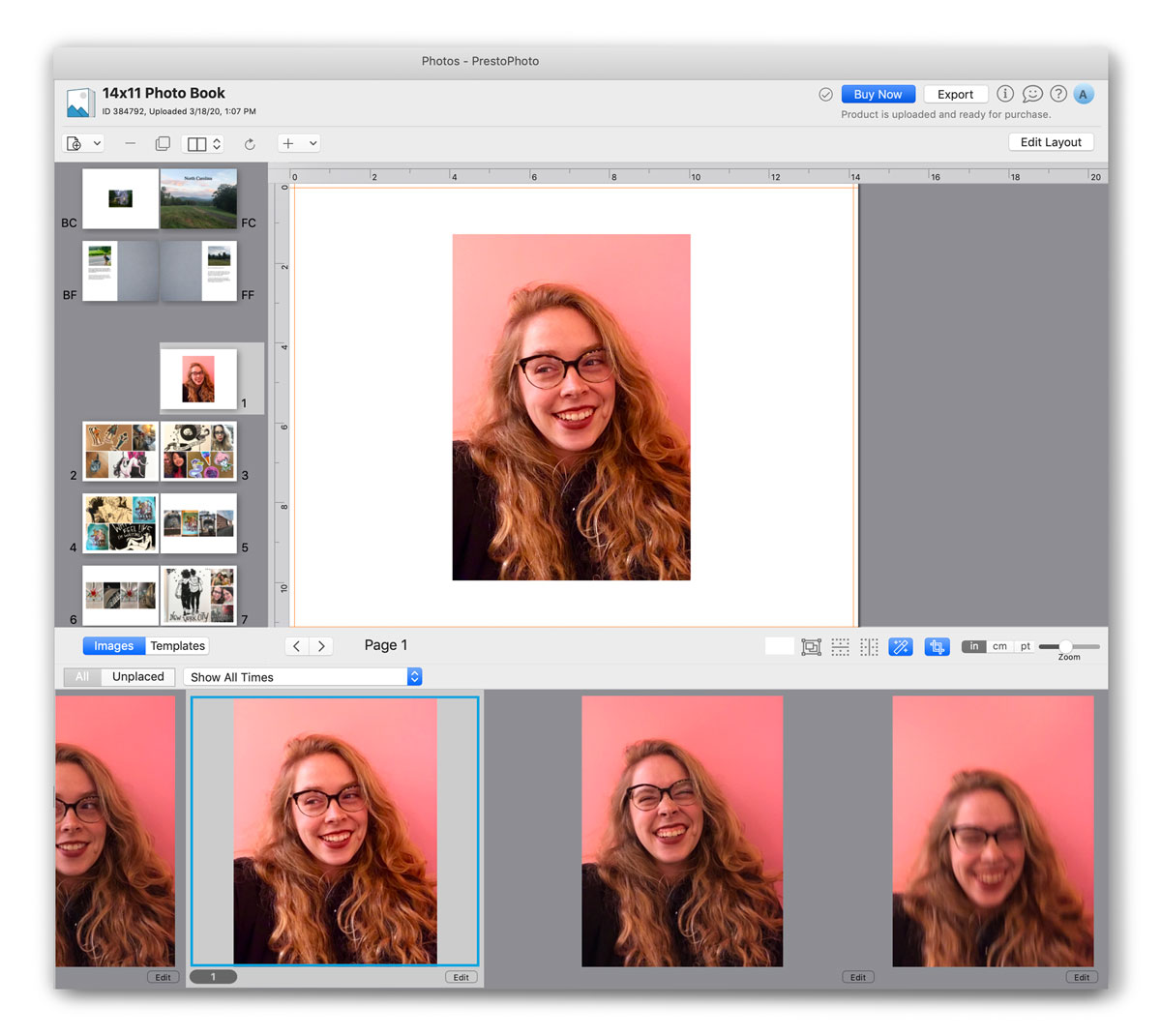
Now it’s time to design! Our PrestoPhoto app offers the Smart Placement feature. It groups based on time taken and will choose the best quality image from the group. It will also choose the best template for each page based on the smartly chosen images.
Make a few minor adjustments as needed, add some text, and you’re done!

Alice Holleman
Alice is a North Carolina native and avid reader. When she's not working for Presto Photo, she's off with friends, painting, or hanging out with her two cats.
