Make Your Photos Presto-Ready
Let's get your pictures lookin' print ready and super awesome!
Make Your Photos Presto-Ready
Make Your Photos Presto-Ready
Top Trim Tips
Whip your work into tip-top shape!
 The Backlit Shadow Land
The Backlit Shadow Land
Hate dark printing? So do we. Keep in mind that backlit subjects will almost invariably print dark, obscuring that beautiful face. Noo!
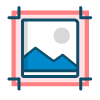 Keep it level
Keep it level
While tilt is fun when paired with "-a-whirl", in photos it can be very disorienting! Keep an eye on the horizon and try to keep your photo in line.
 Get That Sparkle
Get That Sparkle
Want beautiful photos? Keep that DPI up. Resolution and brightness are two of the biggest factors in printing picture-perfect photo books!
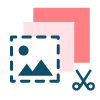 Safety Margins
Safety Margins
Our crop guides make sure your vital content is safe by showing you where the trim will fall. When you ignore them, it makes your content sad (and disappear).
 Proof, Proof, Proof
Proof, Proof, Proof
For bulk orders or important projects, we highly recommend ordering a proof so you can review the full book before continuing with the remaining order.
 Reassurance
Reassurance
It's always better to be safe than sorry! If you're unsure about something or just want a second set of eyes, email us or hop on live chat. We're happy to help!
Shadows and Lying Monitors
We know that the sun doesn't always cooperate the way we want it to, but when it comes to printing a backlit photo industrial printers don't give a jam. While taking your photos, keep in mind where the sun is. Is it behind little Johnny? If so tell him to take a quick 180 so that the light source will shine on his face - this will ensure his face looks great in the final photo. If that's not possible (scenery doesn't always cooperate either!), try doing some editing to bring the brightness up like in the example below:
Before Edits
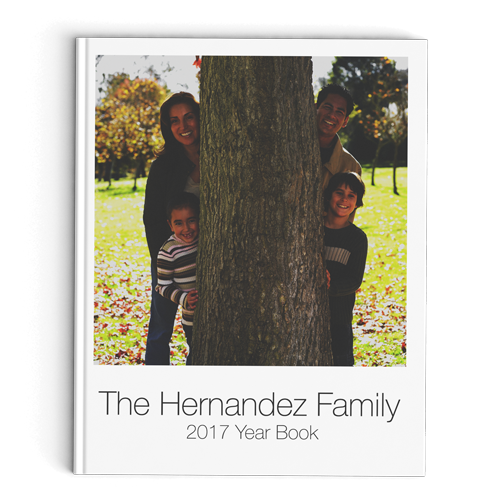
After Edits
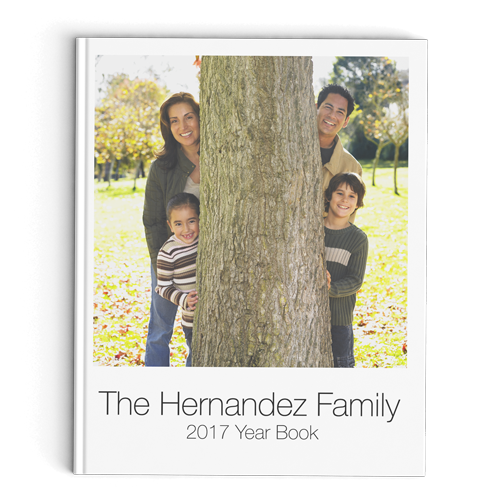
While we'd like to believe we can always trust our monitors, we can't. When viewing your images on a computer screen they will often show much more vibrant and bright than what the actual printing output would be since the monitor is backlit. This can contribute to that backlit photo looking better on your screen than in real life. Often bringing up the saturation and brightness a bit can produce very pleasing results! See an example of an adjustment that should help this photo below:
Before Edits
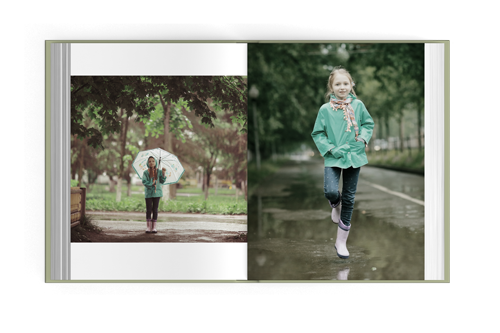
After Edits
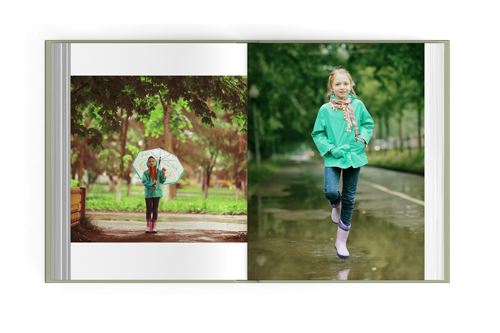
Please note: Because of the limitations of digital industrial printing, we will not be able to reprint a book that is printed within our production variation tolerance, especially for pages that have a great amount of shadow over the subject.
Straighten Up
Tilting in photos can be suuuper disorienting. Not only that, but it often makes it look like the subjects are falling out of the photo. Talk about man overboard! When you're setting up your shot, make sure that you pay attention to how straight you're keeping the image. Are the subjects totally diagonal? Try leveling out and see how you like that. We don't want Mr. Stick Figure falling into the seven seas!

Please don't stop the resolution
Tilting icebergs are never good! By keeping your image's DPI at 300, it almost always ensures your image won't print with pixelation. This may not be the case in all instances (such as scanned images) however if you're unsure check with us! We also have a great help page on Understanding Resolution.

