Photo Book Printing
Print photo books in many sizes and bindings. Available in hardcover, softcover, layflat, and more!
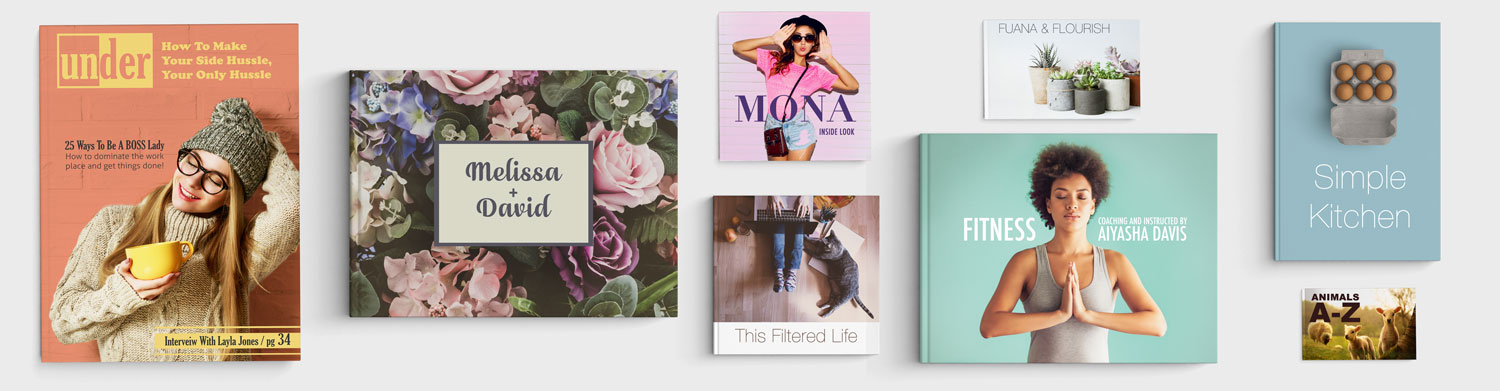
About Our Photo Books
Here at PrestoPhoto, we pride ourselves on offering an enormous amount of products for awesome prices! Photo Books are our specialty and we don’t skimp on the quality. From sizes as small as 3.75x2.5 to our largest 14x11, we’ve got so much to offer.
We know that deciding on what product to buy can be tricky, especially with so many options, so this page goes over the different options you have when designing your projects! We are the apple photo books experts!
What We Offer
To learn more about the range of products we offer, check out our help pages linked below!Let's Get Started!
We’ve got tons of options on how you can create your projects with us!
Create Online with our Book Designer
Our award winning Online Book Designer online photo book software works with your browser. No download is needed!
Upload a Completed PDF
If you’re familiar with other creation software, such as Apple Aperture or Adobe InDesign, you can use those to create your projects! Simply choose a creation software and design your book there. Once you have that all ready, just Upload your PDF to the site!
We've Got Options!
Offering more sizes than any other On-Demand printer, we’re sure you’ll find the right product for you. Customizing your books is easy to! Choose from Hardcover, Softcover, Premium Photo Paper or our more budget friendly paper options, and even small or large, we’ve got it.
A Variety Of Sizes
Each product is different, and we know that picking the right size is so important when creating your books. This is why we offer as many sizes as we do. Including mini books and even large format books, our selection is sure to have just what you’re looking for!
You can see a full list of all of our product offerings on our Product Catalog.
Paper Types Galore!
In order to give you the best product for your projects, we’ve provided our customers with an incredible amount of paper options. Whether you’re working with a tight budget, or want to highest quality possible, we’ve got just the thing.
You can see a full list of all of our paper types on our Paper Types page.
A Few More FAQ's
Prices are determined by book size, paper type, page count, and even quantity. There is a base cost for the binding, and a per page cost.
For exact pricing on each product, please see our Product Catalog.
We offer a great variety paper types! Check out our Photo Paper Types page for more information on the different paper types we offer.
From Saddle-Stitch to Wire-O, our Book Bindings range from classic to unique. Take a look at our Book Bindings and Covers page for more information on the type of binding our books use!
We offer affordable Ship Options and Delivery Times ranging from SuperSaver, which takes 2-3 weeks, up to FedEx Overnight.
All of our books come with our PrestoPhoto logo on the back cover. The logo is ghosted, so that it doesn’t distract from your cover content. You have 6 different placement options for our logo, such as Bottom Center, or Top Right.
For our customers who would rather not have our logo included, during checkout, there is a Remove Logo From Book option. This option costs $10 per project/per order. We also offer a Professional Membership for our professional clients who would like the logo removed from all of their future orders!
Placing a large order can be a bit nerve wracking, but we’re here to help!
When working with Bulk Orders, we always suggest proofing your order first. A proof will give you the opportunity to review your margins, image quality, spelling, etc, and edit if desired. It ensures you know exactly what you will receive when the production is completed. If a proof is waived we will not be able to print re-orders due to concerns with the uploaded file or pictures (ex: a spelling mistake, content trimmed or folded that's under the crop-guides, poor picture quality, blurry or pixelated images due to low dpi, 3-piece spine, spine-text not aligned properly, unsatisfactory pdf results due to software - see: our PDF Specs, which is why a proof is so highly recommended.
Learn more about placing large orders on out Bulk Orders page!

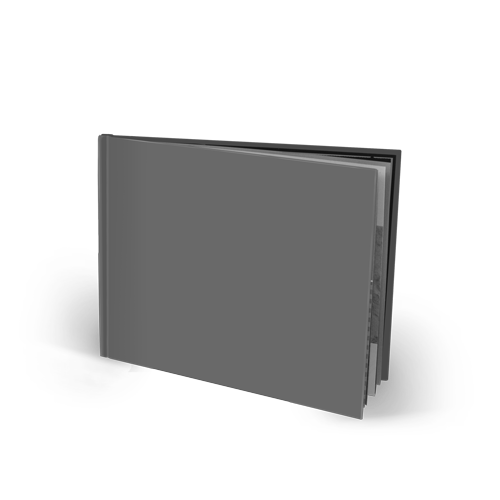
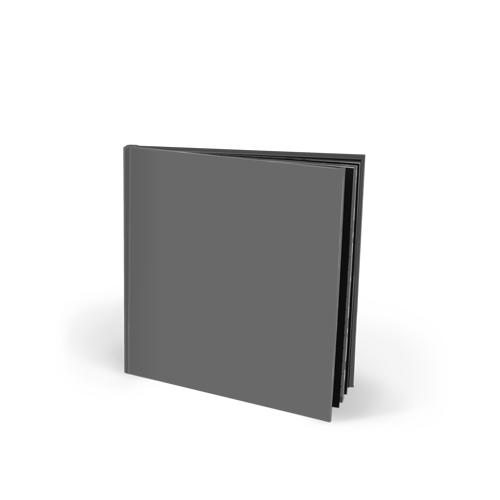
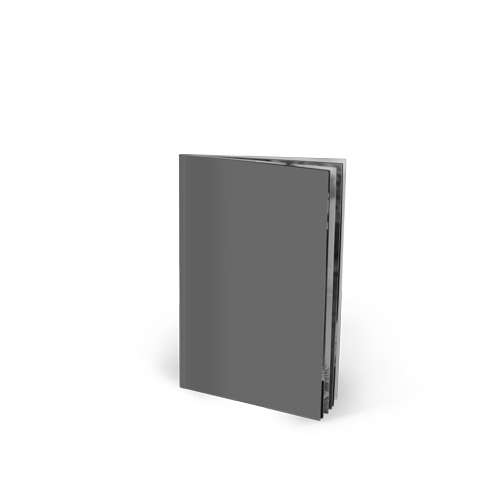
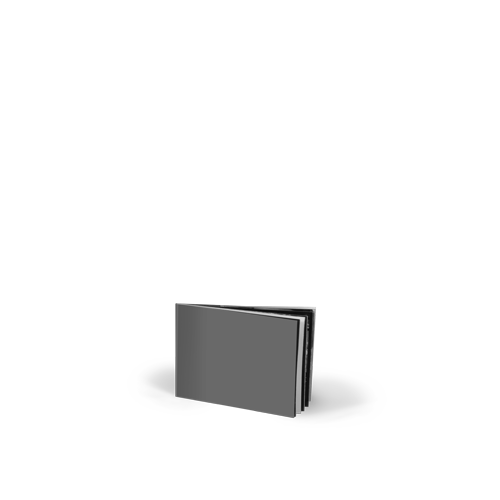
Comments
I've created my book, but how do I order it?
Best regards!
Re: I've created my book, but how do I order it?
I hope this helps but please let us know if you have any other questions by emailing us at support@prestophoto.com!
Warm regards,
Shantelle
Where does Page 1 appear?
Re: Where does Page 1 appear?
For all of our books, the first page of the interior file always prints on the right, just like a novel. We don't print on the inside of either the front or back cover. Here is a link to a picture of how this looks: http://www.prestophoto.com/photos/image/1983/135/132/133
This is very important to note when uploading a PDF and selecting the upload specs. If page one of your PDF is pulled off to be the cover, then what you intent to be page two of your PDF will become page one of your interior book file (falling on the right). This will throw off the pagination of the remainder of your book.
If you create your entire book as 2 page spreads and upload it correctly. Page one will begin on the right side of the page and the pagination of the book will not be correct either. You will need to create an single page at the beginning to lead off your spreads - this will ensure correct pagination of your project.
Keep this in mind when creating 2-page spreads and uploading pdf's.
You can always review your projects pagination at Step 3 in the Layout Preview to ensure it's correctness.
Kind regards,
PrestoPhoto Support
support@prestophoto.com
Photo Book Proof
Re: Photo Book Proof
Greetings from PrestoPhoto!
With large orders we greatly suggest that you let us send you a single proof copy of the order. This will give you the opportunity to review your margins, image quality, spelling, etc, before committing to the whole of the order. You can accomplish this 2 ways - 1: You can place the order as a whole with an order note stating that you wish to receive a single proof copy of the order." Or you can simply place an order for a single book and use this as your proof.
If you place the order as a whole and request a single proof copy then once you have reviewed your proof you will have the option to make changes to the project if you desire, and then approve your order for production. This will ensure you know exactly what you will receive when production is completed!
If you have any further questions please let us know!
Best,
PrestoPhoto support
support@prestophoto.com
curious
I have just spent the last four years working with my husband, while living in a B Double truck the whole time, we transported goods all over Australia, during that time, I wrote my autobiography and published it myself at a local printer in a spiral binder, it went well.
however I have also written about our journey in the truck more so short stories of our humourous adventures with lots of photos, so this time I would like to present it better, I was looking through your book choices and came across the A4 size, this one appeals to me as there is quite a bit of writing, would this size be suitable for me to incorporate photos and stories, thank you.
regards
Carole
Re: curious
Your book sounds wonderful! Yes, the A4 size is suitable for both text and photos!
PrestoPhoto Support
Wedding guest book
Re: Wedding guest book
Yes, you can write on the premium paper with pens and markers. :)
PrestoPhoto Support