How to Print Text Messages
How to Print Text Messages

From Text Message to Text Book
Instead of scrolling through messages, turn a page on how you think about your texts. Whether you text SMS, MMS, or iMessage, convert your conversation into a perfectly bound book. Include photos, emojis and every other inside joke between you and a loved one as a physical keepsake!
How to Create Your Text Message Book
You've got the content, let's get to printing!
For further information on uploading PDF's please visit our PDF Specs help page.
- Export your text messages as a PDF. There are several apps and computer software programs to help with this step.
- Next, go to our PDF Uploader
- You'll be able to select either Photo Book or Text-Book, so choose the one that best fits what you want your project to look like.
- Follow the instructions in the Uploader and you're all set!
Photo Book vs Text Book
If you're wondering what the difference in our photo and text book it's pretty black and white. Our photo books are capable of showcasing full color images, where as our text books are only available in black and white printing and are ideal for focusing on content. The main difference you'll find between these two wonderful option will be in pricing. Our text books are printed only in black and white, perfect for the budget conscious customer.
Text Book
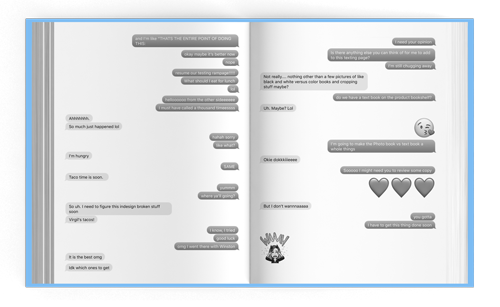
Photo Book
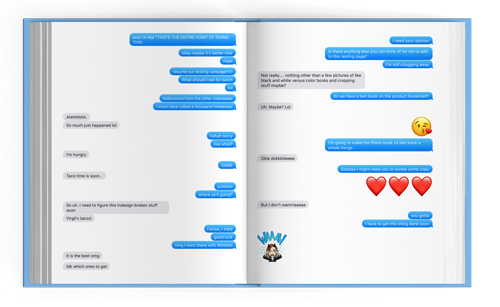
Helpful Text Message Printing Tips
Some quick tips to help your along your texting trek!
Text Message Apps
Sure you can screen shot all day long, but there are faster ways to capture your conversations. These apps and software allow you save out entire text conversations as digital files.
Android: SMS Backup +, SMS Backup & Restore
Windows: CopyTrans, TouchCopy 16
Saving Your Screenshots
If you want to skip purchasing back-up software for your phone and computer, a simple way to save your conversations is to screenshot. This is ideal if you're wanting to highlight specific parts of a text conversation. Simply email the screenshots to yourself and save them out from your email. Check out our PDF Specs page for information on how to convert those files into a PDF.
Cropping
When it comes to formatting a book, you want to make sure you put your best foot forward! We've got tons of customizable templates to use, or if you prefer to do it yourself, upload a completed PDF! If you've got questions, we can help, just Contact Us and we'd be happy to review your project.
Templates
If you're wondering what the difference in our photo and text book it's pretty black and white. Our photo books are capable of showcasing full color images, where as our text books are ideal for budget conscious black and white printing.
